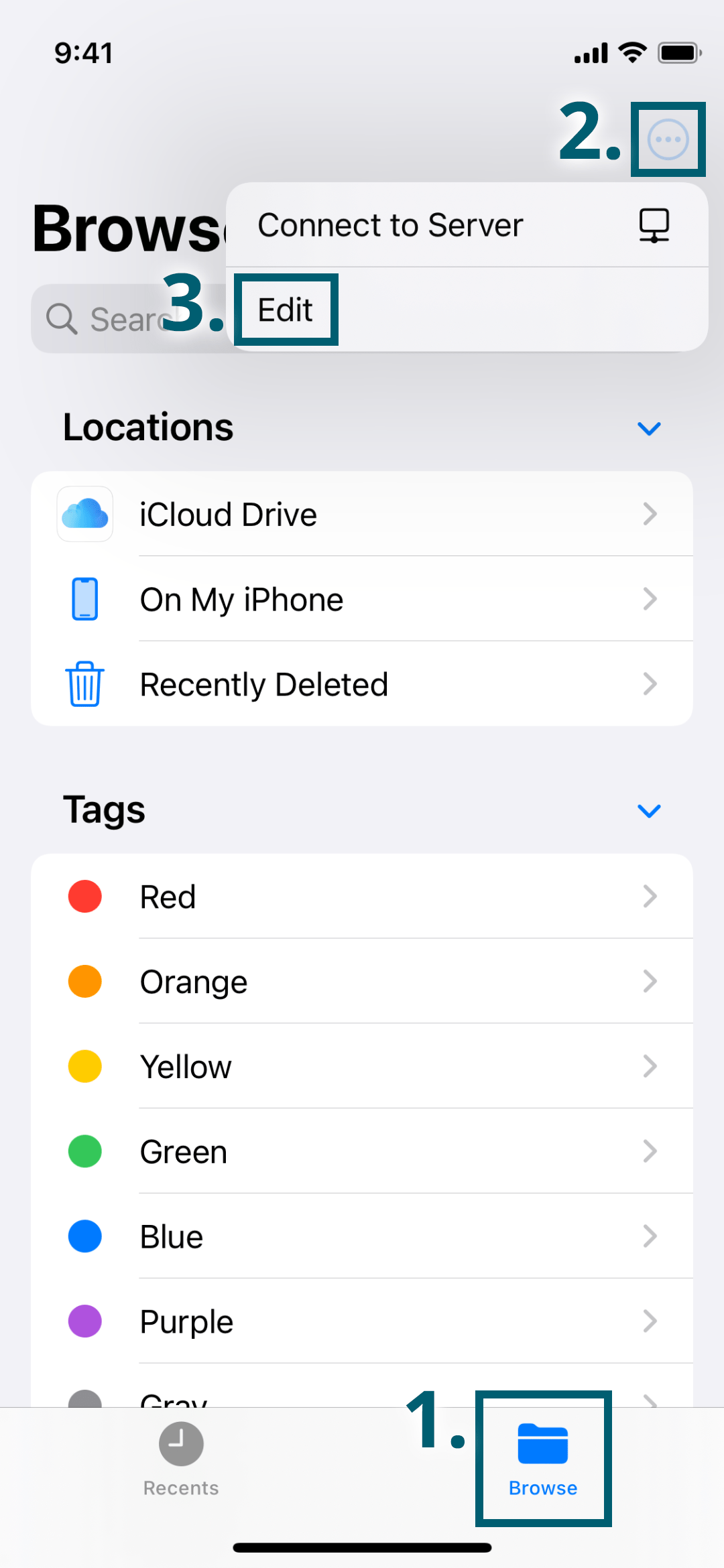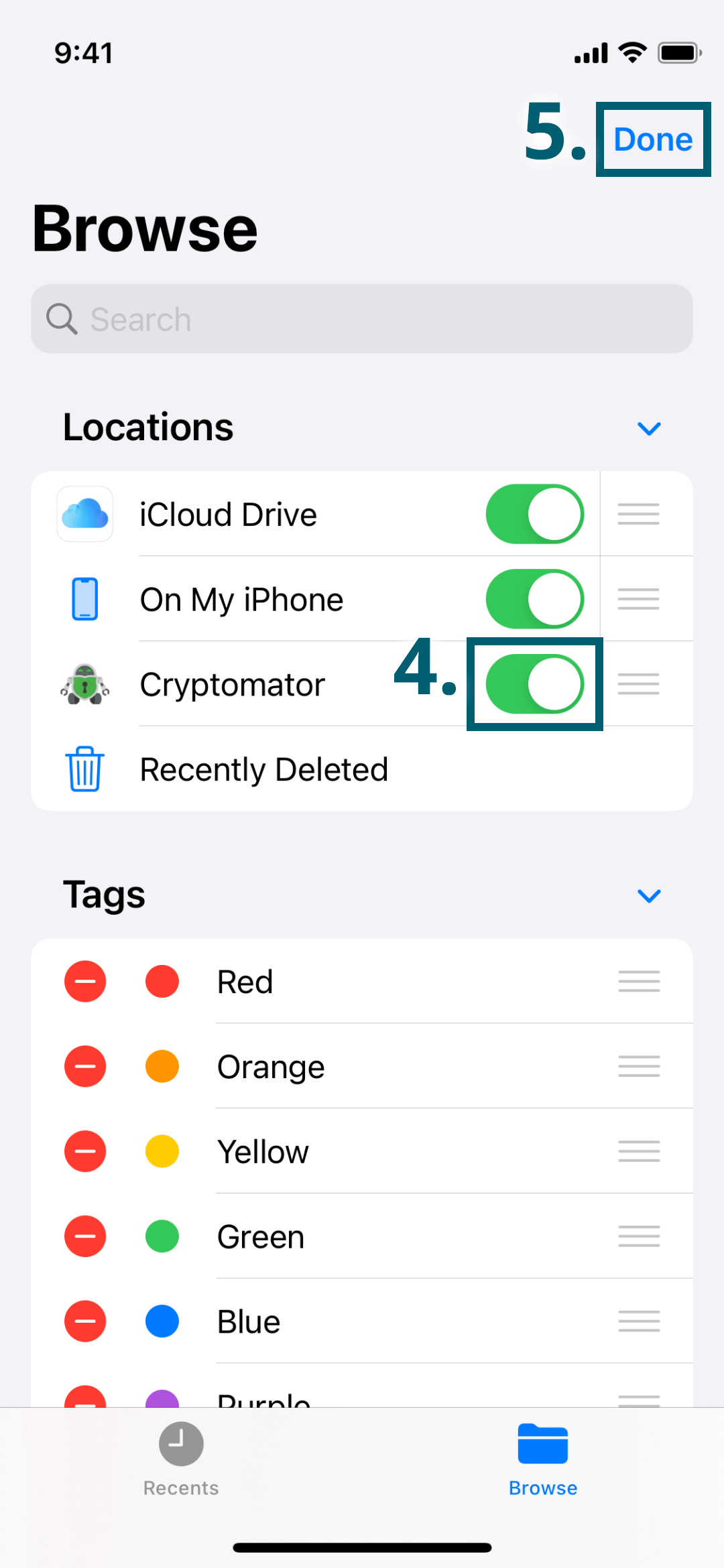Working with Vaults
Cryptomator for iOS is fully integrated into the Files app of iOS. In order to access your encrypted data, you have to use the Files app.
Enable Cryptomator in Files App
In order for Cryptomator to be listed in the Files app under "Locations", you may have to enable Cryptomator first. Open the Files app and then:
- Tap on the Browse tab in the lower right corner.
- Tap on the (…) button in the upper right corner.
- Tap on Edit.
- Enable Cryptomator.
- Tap on Done in the upper right corner.