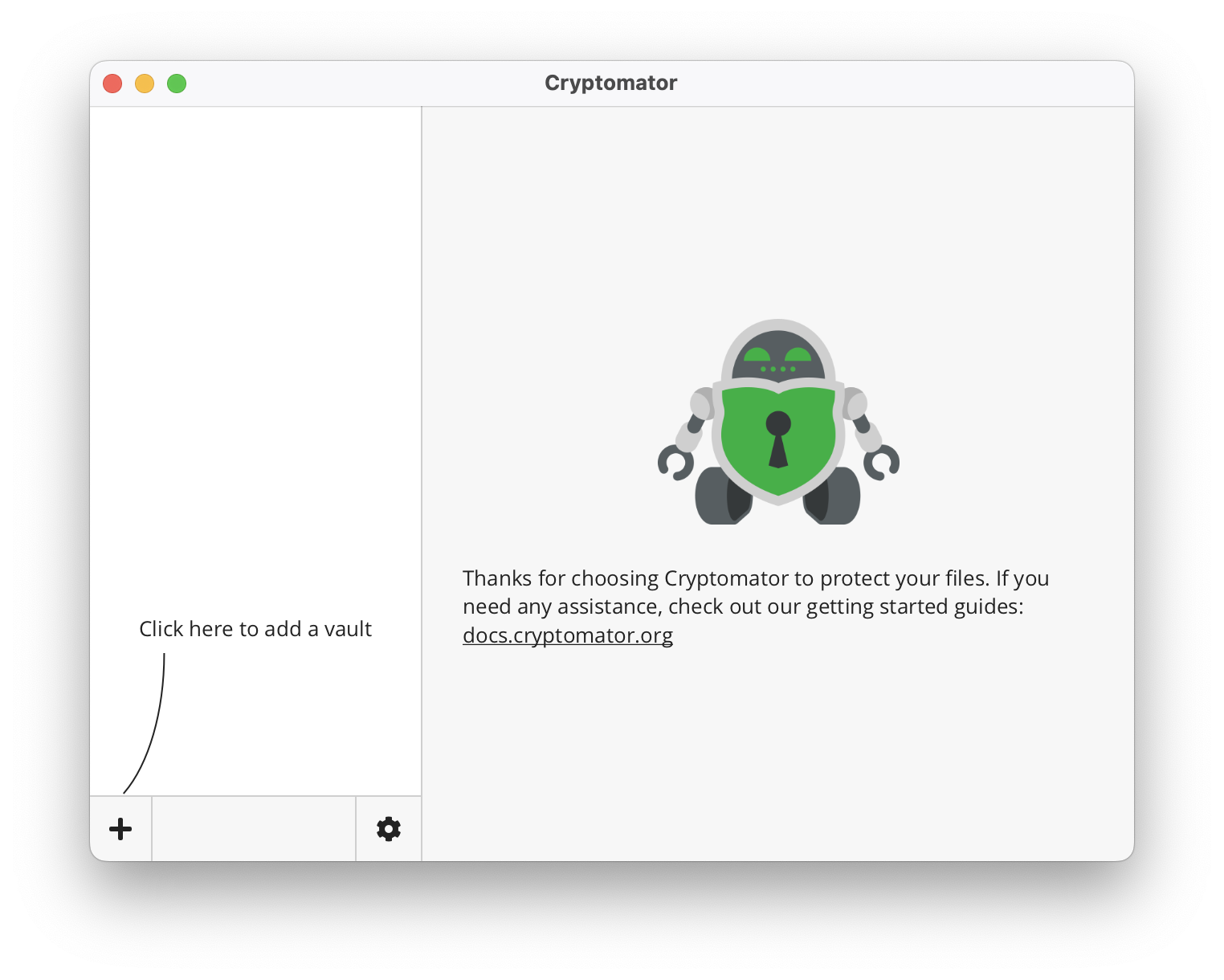Getting Started
You will be greeted with the following screen when you start Cryptomator for the first time.
You can create new vaults (or add existing ones) using the + button located at the lower left corner.
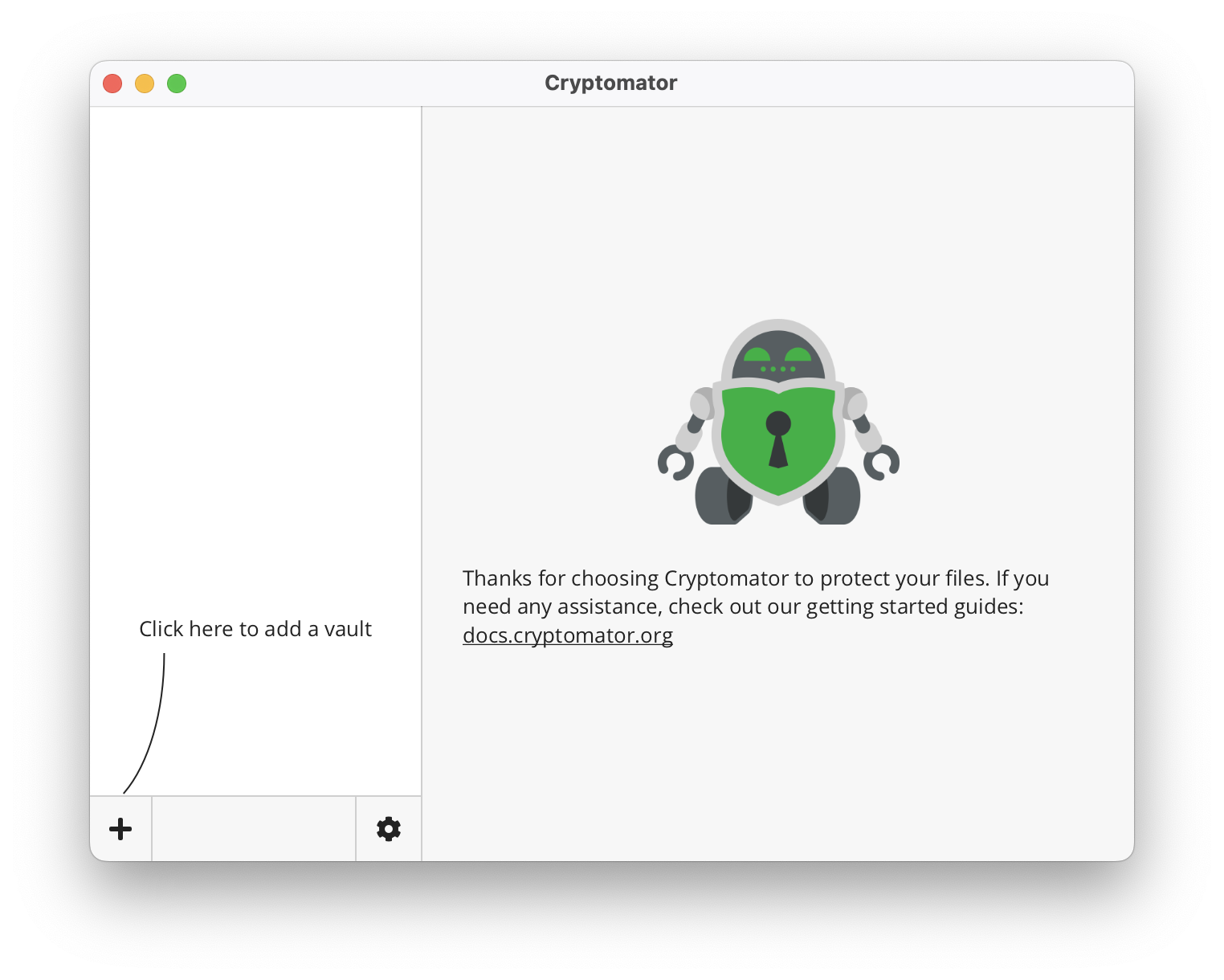
You will be greeted with the following screen when you start Cryptomator for the first time.
You can create new vaults (or add existing ones) using the + button located at the lower left corner.